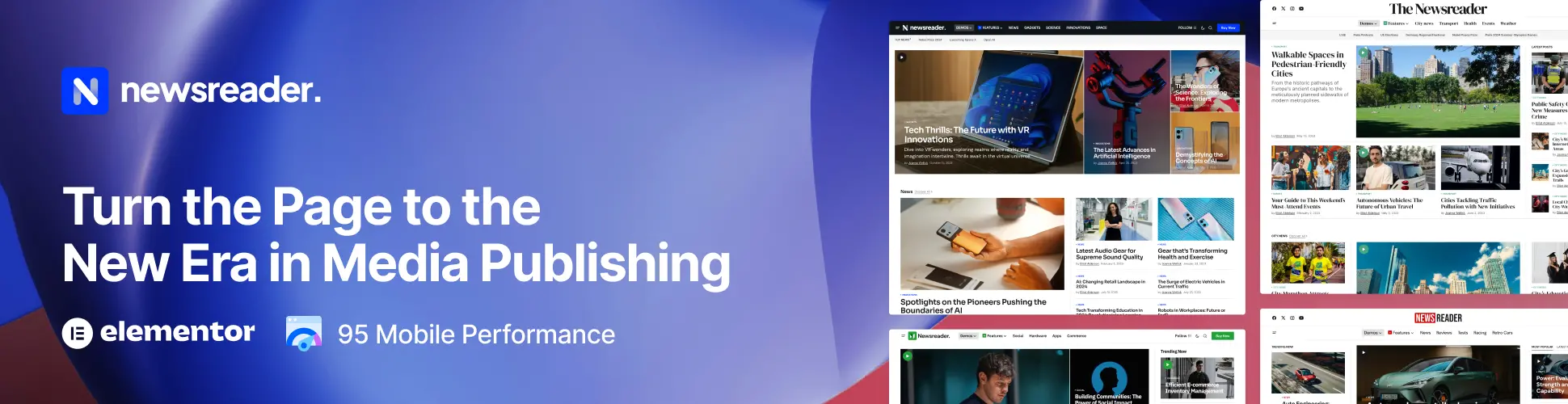In the world of e-learning, staying organized and retaining information is essential for success. Digital note-taking tools have become indispensable for students, educators, and professionals, offering innovative ways to capture, organize, and review information. Here’s how these tools are transforming the e-learning experience.
What Are Digital Note-Taking Tools?
Digital note-taking tools are apps or platforms designed to help users create, organize, and store notes digitally. They offer features like multimedia integration, cloud syncing, and advanced search functions, making them far more versatile than traditional pen-and-paper methods.
Key Features of Digital Note-Taking Tools
- Text and Multimedia Support: Combine written notes with images, videos, and audio recordings.
- Cloud Syncing: Access your notes from any device, anywhere.
- Organizational Tools: Use tags, folders, and notebooks to keep notes sorted.
- Search Functionality: Quickly find specific content with keyword searches.
- Collaboration Features: Share notes and collaborate in real-time with peers.
Top Digital Note-Taking Tools for E-Learning
- Evernote
- Why It’s Great: A versatile tool for taking notes, clipping web pages, and organizing content.
- Best For: Students and professionals managing extensive information.
- Unique Features: Cross-platform syncing and integration with other apps.
- Microsoft OneNote
- Why It’s Great: Seamlessly integrates with Microsoft Office for added functionality.
- Best For: Collaborative projects and structured note-taking.
- Unique Features: Handwriting support and collaborative notebooks.
- Notion
- Why It’s Great: Combines note-taking with project management for an all-in-one solution.
- Best For: Learners who need to organize tasks and resources alongside notes.
- Unique Features: Customizable templates and databases.
- Google Keep
- Why It’s Great: A simple, lightweight tool for quick note-taking and reminders.
- Best For: On-the-go learners who need to jot down ideas quickly.
- Unique Features: Voice-to-text notes and color-coded organization.
- GoodNotes
- Why It’s Great: Designed for iPads, it’s perfect for handwritten digital notes.
- Best For: Visual learners and those who prefer handwriting over typing.
- Unique Features: Stylus support and PDF annotation.
Benefits of Digital Note-Taking Tools in E-Learning
- Increased Productivity
- Quickly capture and organize information without the clutter of paper.
- Easily revisit and update notes during study sessions.
- Enhanced Collaboration
- Share notes with peers or educators for group projects or feedback.
- Work in real-time on shared documents.
- Improved Accessibility
- Access notes across multiple devices, whether on a smartphone, tablet, or computer.
- Keep all your resources in one place with cloud storage.
- Multimedia Integration
- Add visuals, audio, and web clippings to make notes more engaging and comprehensive.
- Eco-Friendly Alternative
- Reduce paper usage and keep all materials digital.
Tips for Effective Digital Note-Taking
- Organize with Tags and Folders
- Use tags for easy categorization and quick searches.
- Incorporate Visuals
- Add charts, diagrams, or screenshots to make your notes more informative.
- Utilize Templates
- Use pre-designed templates for lecture notes, project plans, or study schedules.
- Regularly Backup Notes
- Ensure your notes are synced to the cloud to avoid data loss.
- Review and Revise
- Periodically revisit your notes to keep information fresh and up-to-date.
The Future of Digital Note-Taking in E-Learning
As technology advances, digital note-taking tools will become even smarter with AI-powered features like automatic summarization, real-time transcription, and personalized study suggestions. These tools will further enhance the e-learning experience, making knowledge retention and organization easier than ever.
Digital note-taking tools are more than just a convenience—they’re a game-changer for e-learning. By streamlining how learners capture, organize, and access information, these tools empower users to stay focused, productive, and organized. Whether you’re a student, educator, or lifelong learner, incorporating a digital note-taking tool into your routine is a step toward smarter learning.
Topics: digital note-taking e-learning tools educational technology effective note-taking Evernote GoodNotes Google Keep Microsoft OneNote Notion Online Education Productivity Tools study tips