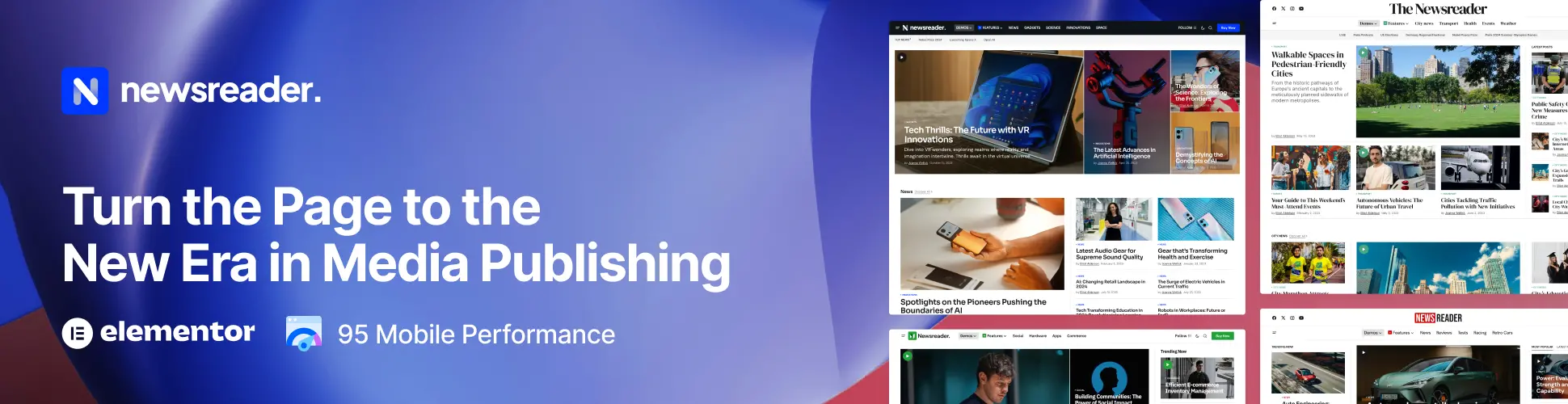Video conferencing platforms have become an integral part of modern e-learning, enabling students, educators, and professionals to connect in real-time from anywhere in the world. These tools replicate the classroom experience virtually, fostering engagement and interaction while bridging geographical gaps. Here’s how video conferencing platforms are shaping the future of education and training.
What Are Video Conferencing Platforms?
Video conferencing platforms are software applications that allow users to hold virtual meetings, lectures, and discussions with video, audio, and collaborative features. In the e-learning context, they enable instructors and learners to interact as if they were in a physical classroom.
Key Features for E-Learning
- Live Video and Audio: Real-time communication for lectures and discussions.
- Screen Sharing: Present slides, videos, and other materials during sessions.
- Breakout Rooms: Divide participants into smaller groups for collaborative learning.
- Recording Options: Save sessions for learners to review later.
- Interactive Tools: Use polls, chat functions, and Q&A features to boost engagement.
- Integration Capabilities: Connect with Learning Management Systems (LMS) for seamless operation.
Top Video Conferencing Platforms for E-Learning
- Zoom
- Why It’s Great: User-friendly, reliable, and packed with interactive features like polls and breakout rooms.
- Best For: Large virtual classrooms and corporate training.
- Unique Feature: Webinar mode for large-scale presentations.
- Microsoft Teams
- Why It’s Great: Integrates well with Microsoft Office and SharePoint.
- Best For: Educational institutions and organizations already using Microsoft tools.
- Unique Feature: Collaborative file sharing and editing during meetings.
- Google Meet
- Why It’s Great: Simple, secure, and integrated with Google Workspace.
- Best For: Schools and small-to-medium-sized groups.
- Unique Feature: Live captions powered by Google AI.
- Cisco Webex
- Why It’s Great: Strong security features and robust tools for large-scale events.
- Best For: Universities and enterprises.
- Unique Feature: Virtual whiteboards for brainstorming sessions.
- BigBlueButton
- Why It’s Great: Open-source and designed specifically for online learning.
- Best For: Schools and colleges on a budget.
- Unique Feature: Built-in features like polls, quizzes, and live notes.
Benefits of Video Conferencing for E-Learning
- Accessibility
- Learn from anywhere with just an internet connection.
- Accommodate learners with varying schedules through recorded sessions.
- Engagement
- Foster interaction with real-time discussions and visual cues.
- Use features like breakout rooms for group activities and collaboration.
- Cost-Effectiveness
- Save on travel and venue costs.
- Offer scalable solutions for small groups or massive audiences.
- Enhanced Learning Experience
- Combine multimedia tools like screen sharing, videos, and presentations for dynamic lessons.
- Enable personalized feedback through direct communication.
Tips for Using Video Conferencing Platforms Effectively
- Prepare Ahead
- Test your equipment, internet connection, and platform settings.
- Share the agenda and materials with participants beforehand.
- Engage Your Audience
- Use interactive features like polls, Q&A, and live chats.
- Encourage participation through discussions and group activities.
- Ensure Accessibility
- Record sessions for those who can’t attend live.
- Enable captions or transcription services for inclusivity.
- Maintain Security
- Use passwords and waiting rooms to secure your virtual classroom.
- Familiarize yourself with platform-specific privacy settings.
The Future of Video Conferencing in E-Learning
As technology advances, video conferencing platforms are becoming even more innovative with features like AI-powered analytics, virtual reality classrooms, and enhanced collaboration tools. These advancements promise to further bridge the gap between traditional and online education, making learning more accessible, engaging, and effective.
Video conferencing platforms have redefined how education is delivered, making e-learning more interactive, accessible, and adaptable. By leveraging these tools, educators and organizations can create a dynamic and inclusive learning environment for students and professionals alike. Embrace the power of video conferencing to take your e-learning experience to the next level.
Topics: digital learning e-learning tools Google Meet interactive learning Microsoft Teams Online Education remote teaching video conferencing Virtual Classrooms Zoom for education